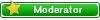My laptop's monitor broke recently, so I dug up my old laptop (a dell Inspiron 600m) which I have not used in 3 years or so.
It works, but I consistently get the blue screen of death with the error message "irql not less or equal". Sometimes it will happen 2 minutes after windows xp boots up, sometimes it will happen 10 or 15 minutes after. I googled a little and most things point to a memory or driver problem? But not sure what to do.
+ Reply to Thread
Results 1 to 16 of 16
Thread: irql not less or equal
-
10-18-2009 07:47 PM #1
 irql not less or equal
irql not less or equal
-
10-18-2009 07:58 PM #2
 Re: irql not less or equal bsod
Re: irql not less or equal bsod
I hit f12 when it was loading and ran diagnostics. The Pre-Boot system assesment tells me that the memory test passed. But I still crash with same BSOD error
-
10-18-2009 08:50 PM #3
 Re: irql not less or equal
Re: irql not less or equal
Yeah.....Ok check you BIOS options in you laptop to ensure they are correct. (You can most likely set them to default without harm) No Good Next...
See if you can boot into Safe Mode (F8 before the windows loading screen) If you can stay in Safe Mode without a BSOD then its a driver issue. No Good Next....
Could be a file system error. If you have either your Vista or XP disc (which one are you using?) we can get to a command line and run a Utility to repair errors.
Try those and Post back with what you have found.
-
10-18-2009 09:02 PM #4
 Re: irql not less or equal
Re: irql not less or equal
I booted in Safe mode with networking, and at first it seemed to do fine but then it crashed again with same BSOD. Tried again, and it crashed even faster that time.
Don't have any of the disks for it as its an old computer
Any other suggestions?
-
10-18-2009 09:14 PM #5
 Re: irql not less or equal
Re: irql not less or equal
Well....We need 2 things,
1: A working PC with a cd burner
2: Your ability to carefully use a tool that has potentially damaging (data wise) programs on it. Edit: That sounds a bit extreme, "The ability to follow directions." would be more accurate .
.
Did you say the screen on the other laptop died? Do you have a monitor around?Last edited by eliphas0; 10-18-2009 at 09:26 PM.
-
10-19-2009 12:58 AM #6
 Very Common
Very Common
- Join Date
- Sep 2009
- Posts
- 8
 Re: irql not less or equal
Re: irql not less or equal
don't now if this will help but I read here:
getting error irql not less or equal.. widows desktop comes up fine, then BSOD's : IRQL NOT LESS OR EQUAL (Scroll to the bottom)
That someone fixed it by disabling WZC (Windows Zero Configuration) from the services bar in msconfig
-
10-19-2009 01:28 AM #7
 Uncommon
Uncommon
- Join Date
- Dec 2008
- Location
- Germany
- Posts
- 103
 Re: irql not less or equal
Re: irql not less or equal
I also had those bluesreens some time ago. With sometimes different error messages though (IRQ not less or equal, Memory Management etc.)
I'm not sure but I uninstalled my antivirus programm (now using a different one) and used Tuneup Utilities 2009 (free trial version)
to clean up the PC. No problems since then. Maybe this is helpful to your problem.
-
10-19-2009 01:51 AM #8
-
10-19-2009 01:52 AM #9
-
10-19-2009 01:53 AM #10
-
10-19-2009 02:25 AM #11
 Re: irql not less or equal
Re: irql not less or equal
Another thing you could try is doing a system restore to an earlier system checkpoint. This might fix it if it was something that had been installed recently that caused the problem.
How to restore Windows XP to a previous stateLog on to Windows as Administrator.
Click Start, point to All Programs, point to Accessories, point to System Tools, and then click System Restore. System Restore starts.
On the Welcome to System Restore page, click Restore my computer to an earlier time (if it is not already selected), and then click Next.
On the Select a Restore Point page, click the most recent system restore point in the On this list, click a restore point list, and then click Next.
-
10-19-2009 02:37 AM #12
-
10-19-2009 08:01 AM #13
 Re: irql not less or equal
Re: irql not less or equal
Yes if you have an external Monitor we can connect the working laptop to it, you will need to use the Function (Fnc) + Display Key to switch to the monitor. Or it may do so automatically.
Please post the whole error code here (Error Code and Memory Address) with XP they are all fairly vague but I can do some research.
Were you plugged into (not wireless) your net when you booted into "Safe Mode with Networking" ? Try just plain Safe Mode, it could still be a Virus.
What model is your other Laptop? If the RAM is the same type we can swap it and that will eliminate the Bad RAM scenario.
Also check your PMs Arrowhead.
-
10-20-2009 06:39 PM #14
 Re: irql not less or equal
Re: irql not less or equal
Error code is: IRQL_NOT_LESS_OR_EQUAL
Here is the memory address (I hope I copied it correctly):
STOP: 0x0000000A (0xFFFFFFE8, 0x00000002, 0x00000001, 0x804D9044)
Also, thanks for your idea on using an external monitor. A friend is coming over tomorrow he has a spare monitor and we will attempt to hook it up, so hopefully if all goes well I'll have access to my main laptop again, and will probably have to either get the monitor fixed (how much can this cost?? its not under warranty any more) or get a new laptop.
-
10-20-2009 07:44 PM #15
 Re: irql not less or equal
Re: irql not less or equal
Ok just checked up the Error Code, its too broad to be certain. So other than a Repair Install (Requires Disc) or changing the RAM (requires RAM).
One thing you can try as silly as it might seem is, if you can get access to the DIMMS (Memory Sticks) in your laptop then swap their places. If the RAM is not Dual Channel you have a fair chance of not getting a BSOD error. At least for a small amount of time.
Most older laptop monitors can be repaired if you can get the parts. I couldn't say what your local techs would charge you but its about 1 hours worth of labor unless there is special circumstances.
What you can do to help diagnose the issue (and make sure you don't get screwed) is turn on the laptop with the broken monitor wait about 5 mins or so until Windows would be booted and Shine a Flashlight Directly into the screen.
If you can see the display then its just a failed Backlight (Cheap Fix). If you see nothing it could be a bad Power Inverter (depends on parts $).
Once you have it hooked to the external monitor and Use the FNC+VGA keys to change displays.
If there is no picture still the Display Adapter has failed. These are difficult to get replaced. Because most of them require soldering.
Keep us posted
-
10-23-2009 07:42 PM #16
 Re: irql not less or equal
Re: irql not less or equal
Hooked up the laptop to a computer and it works fine now. Was simpler then I thought, all I had to do is connect it then press FN + F5
A bit weird using monitor for a laptop, but works for me.
Thanks for all your help everyone!
Similar Threads
-
irql not equal or less 0X0000000A
By Guest 1253 in forum GuestsReplies: 0Last Post: 06-04-2010, 02:55 PM -
irql not less or equal fixed
By Guest 1030 in forum GuestsReplies: 0Last Post: 05-10-2010, 01:53 PM -
irql not less or equal new monitor
By Guest Poster in forum GuestsReplies: 0Last Post: 04-19-2010, 10:54 AM -
irql not less or equal repair
By Guest 3438 in forum GuestsReplies: 0Last Post: 04-17-2010, 09:30 AM



 LinkBack URL
LinkBack URL About LinkBacks
About LinkBacks






 Reply With Quote
Reply With Quote