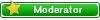I'm not able to access the yankee candle website can someone try and tell if its up for them of its just me
Yankee Candle Company
+ Reply to Thread
Results 1 to 14 of 14
-
10-02-2009 05:48 PM #1
 Uncommon
Uncommon
- Join Date
- Sep 2009
- Posts
- 55
 what is wrong with the yankee candle website?
what is wrong with the yankee candle website?
-
10-02-2009 05:59 PM #2
 Re: what is wrong with the yankee candle website?
Re: what is wrong with the yankee candle website?
Yes it is up and functioning.
What error are you receiving?
Have you cleared your cache & cookies?
-
10-02-2009 07:40 PM #3
 Uncommon
Uncommon
- Join Date
- Jan 2009
- Posts
- 223
 Re: what is wrong with the yankee candle website?
Re: what is wrong with the yankee candle website?
I can load it with no problems as well... maybe it is something with your ISP?
-
10-02-2009 07:40 PM #4
 Uncommon
Uncommon
- Join Date
- Sep 2009
- Posts
- 55
 Re: what is wrong with the yankee candle website?
Re: what is wrong with the yankee candle website?
What's an ISP?
-
10-02-2009 08:07 PM #5
 Re: what is wrong with the yankee candle website?
Re: what is wrong with the yankee candle website?
Internet
Service
Provider
-
10-02-2009 09:01 PM #6
 Re: what is wrong with the yankee candle website?
Re: what is wrong with the yankee candle website?
Although the ISP is hosting the DNS Servers that Tina is using to browse the Web it is Extremely unlikely that they are the root cause.
First do this for us
Clearing Cache & Cookies
Internet Explorer: Click on "Tools" then "Internet Options" and second Item down "Browsing History" click the "Delete Button". A new menu will appear, If you are using Internet Explorer 7, there will be a "Delete All" button at the bottom you can click.
If you are using Internet Explorer 8 put a check next to "Temporary Internet Files", "Cookies", "InPrivate Filtering Data" also UN-Check "Preserve Favorite Website Data" (No, this will not delete your favorites . Then click "Delete" followed by "Ok" and then Close and Re-Open the browser.
. Then click "Delete" followed by "Ok" and then Close and Re-Open the browser.
Firefox: Click "Tools" then "Options" and click the "Privacy" Tab. Inside there....
Firefox 3.0 Look for the second line of text and Click the highlighted "Clear your Recent History" in that new menu change the "Time to Clear Range" to "Everything. Then click "Clear Now" and "Ok". Afterward Restart Firefox.
Firefox 2.0 Click "Tools" then "Options" and then the "Privacy Tab". There is a button on the Bottom Right, Directly above "Help" labeled "Clear Now" click this. In the new Menu Click "Clear Private Data Now" and follow by "Ok". Restart Firefox.
If this does not remedy your situation then its the DNS Cache, post back here and we will take care of it.
-
10-02-2009 09:17 PM #7
 Uncommon
Uncommon
- Join Date
- Sep 2009
- Posts
- 55
 Re: what is wrong with the yankee candle website?
Re: what is wrong with the yankee candle website?
Tried that and it still doesnt work

-
10-02-2009 09:19 PM #8
 Re: what is wrong with the yankee candle website?
Re: what is wrong with the yankee candle website?
Not a problem we can fix that. Are you using Windows XP (Bottom Left Corner is a lil Rectangle labeled "Start") or Windows Vista (Bottom Left Corner a 4 Color Pearl)?
-
10-02-2009 09:22 PM #9
 Uncommon
Uncommon
- Join Date
- Sep 2009
- Posts
- 55
 Re: what is wrong with the yankee candle website?
Re: what is wrong with the yankee candle website?
Circle with 4 colors in it
-
10-02-2009 09:24 PM #10
 Re: what is wrong with the yankee candle website?
Re: what is wrong with the yankee candle website?
By the way here is a website I like to use when some page is down and I want to know its not just me:
Down for everyone or just me?
-
10-02-2009 09:41 PM #11
 Re: what is wrong with the yankee candle website?
Re: what is wrong with the yankee candle website?
Ok Tina that means your Using Vista or Windows 7 and they are nearly the same. Before we Flush your DNS Cache. I just wanted clarification are you
A: Not seeing the whole page
B: Getting a Page Load Error
C: It just sits there and will not connect.
Go ahead and follow the steps below. This should take care of it, my questions are encase it does not. So that I will know where to continue troubleshooting.
First Close Internet Explorer then Click on the "4 Color Pearl" your Start Menu will open, at the very bottom you will see a box with the words "Start Search" in it. In that box I want you to type "Comm" as you do this you will see the words "Command Prompt" jump to the top of the menu.
We want to "Right Click" on the words "Command Prompt" and a new menu will appear. In this menu select the "Run as Administrator" option.
A Black box will appear with a line stating C:\Users\Your Name>
When you begin typing the text will appear there, you don't have to click with the mouse.
Ok type in the following exactly ipconfig /flushdns and press the "Enter" key on your keyboard.
You will see the following Message...
"Windows IP Configuration
Successfully flushed the DNS Resolver Cache"
and you will be back to C:\Users\Your Name> this time type in
ipconfig /registerdns and press the "Enter Key"
a moment or two will pass and then you will see this message
"Registration of the DNS resource records for all adapters......."
Keep this box open for the moment and try to connect to
Yankee Candle Company.
If you still cannot post back here and we will continue.
-
10-02-2009 09:50 PM #12
 Uncommon
Uncommon
- Join Date
- Sep 2009
- Posts
- 55
 Re: what is wrong with the yankee candle website?
Re: what is wrong with the yankee candle website?
Thanks, but it sounds a bit too tech for me

I am going to my sister's house tomorrow anyway, just called her and she can access that website alright so I'll just use her computer to order my candles.
So how is it that all other websites work for me but not this one?
-
10-02-2009 10:09 PM #13
 Re: what is wrong with the yankee candle website?
Re: what is wrong with the yankee candle website?
Its not that hard at all but don't sweat it. This is one of those bugs that will clear itself in time.
The root of the problem is an incorrect or missing DNS Register Entry.
DNS: Domain Name Service. Much Like a phone book.
See all computers and websites that are connected to the Public Internet have an IP (Internet Protocol) Address. This is much like a Phone Number.
IP Address are a series of numbers (like a phone number but longer) that your Web Browser (Internet Explorer) uses to connect or Call websites.
Well someone realized that making people memorize a unique combination of decimal numbers was impossible. So they created the "Domain Name" or Website name (yankeecandle.com . Which is much easier to use.
. Which is much easier to use.
There are several thousand DNS Servers (Phone Books) on the internet mostly owned by the ISPs (Cox, Comcast, etc). That just sit there and wait for Requests.
Requests? : When you type in a web address such as yankeecandle.com, your web browser (Internet Explorer) will fist look in its own DNS Cache (its little black book of known websites) for the IP Address it needs for the connection. If it does not have it, The web browser then sends an Address Resolution Request (Dials 411) and gets an answer from the first DNS Server to respond. Once this is done it stores the IP Address (Phone Number) in the DNS Cache (black book) located on your computer.
Now that we have that explained (I hope ) this is what may have happened.
) this is what may have happened.
Incorrect or Corrupt DNS Entry on in your DNS Cache (Wrong listing in the black book).
Incorrect Resolution Given by DNS Server (411 gave your Browser the wrong #).
Router Screw Up, If you are using a router or "Gateway" it has to pass the DNS Requests along with the Connection Requests. Sometimes it just bugs up.
There can be a dozen more reasons why this happened but we will skip listing them.
If you notice this happening with more sites, let us know an we will walk you through "Power Cycling" your equipment. Also I can perform a remote assistance if needed.
Hope my explanation wasn't too lengthy
Last edited by eliphas0; 10-03-2009 at 07:33 AM.
-
10-03-2009 10:37 AM #14
 Re: what is wrong with the yankee candle website?
Re: what is wrong with the yankee candle website?
Another possibility is that you have a dynamic ip address (such that changes all the time, like with cable internet usually) and the IP address you have currently was once used by a spammer to spam the yankee candle website. So server admin blocked that ip address and now you dont have access.
If thats the case then not much you could do, you can try calling the ISP asking to be assigned different IP or eventually the ip changes by itself



 LinkBack URL
LinkBack URL About LinkBacks
About LinkBacks






 Reply With Quote
Reply With Quote