- Home
- MMORPGs and Virtual Worlds
- Lego Universe
- Lego Universe character creation guide
Lego Universe character creation guide
- By chronodev (Ron)
- Published 12/1/2010
- Lego Universe
-
Rating:





It's time to create your first character in Lego Universe!
After you log in, you will be taken the the minifigures section where you can create your minifigures. You are allowed up to four minifigures per account. We will create our first one now.
You will start with a randomly generated character, which you can customize the way you like. You can also click on the dice to randomly regenerate your character. If you are in a hurry to get in game, just click the dice a few times until you find a character that looks the way you like, and click "Play" (the blue arrow). If you choose to customize your own character (recommended), once you start you should not hit the dice on the bottom of the character window, or it will start with a new random minifigure, and changes you have made to your character will be lost.

Ok so let's begin building our minifigure! There are four parts of the minifigure that you can change: Hair, Face, Shirt, and Legs. It is recommended you start with the face. Left click on the face to go to the face customization screen.

The face has three areas that you can customize: mouth, eyes, and eyebrows. You can hit the dice on that screen to randomize, but it is recommended you give your minifigure your own choice, as you will be together for many adventures to come!
The choices will be presented to you in a roulette fashion. You can click and drag your mouse to change the choices, or use your mouse wheel. Choose a combination of mouth, eyes and eyebrows, and click on the blue "V" that says "Choose". This will set your choice, and take you back to the minifigure screen.
Next, click on the hair. There will be two icons in the bottom which control what you are customizing: hair style, and hair color. Find the color and style that looks the coolest to you, and click the blue button again.

Next, left click on the shirt. Here you can customize the shirt decal, and shirt color. There are many cool designs for the shirts! Again, select the style and color you like best, and click the blue button.

Last, click on the legs. All shapes are the same, so choose the color that you like best.

If you like how you look, then you are done! Otherwise you can click again on any of the parts to change them until you have your perfect minifigure. Character creation is one of the more fun processes in MMOGs! Here is what I ended up with. How does yours look like? Did you create a cooler minifigure?

Click on the blue button to proceed. You will now be taken to the minifigure naming screen, where you can give your character its name! The random name generator will give you some cool ideas such as "MindlessSodaChoochoo" or "NeoCrunchyMonster". You can use one of those - just hit play with the three words of your choice in the orange bar on the bottom. Or use the arrows to insert different words into the orange bar, until you come up with a combination you like. Or you can think of your own name!
If you want to come up with a name of your own, don't include any real details about yourself such as first name, last name, age, or address. Use your imagination instead to come up with an awesome name that will fit a Lego minifigure. Note that your character name cannot be changed later, so choose carefully. Think of a name that is creative, cool and funny. Type it in, and click on the Play button again.
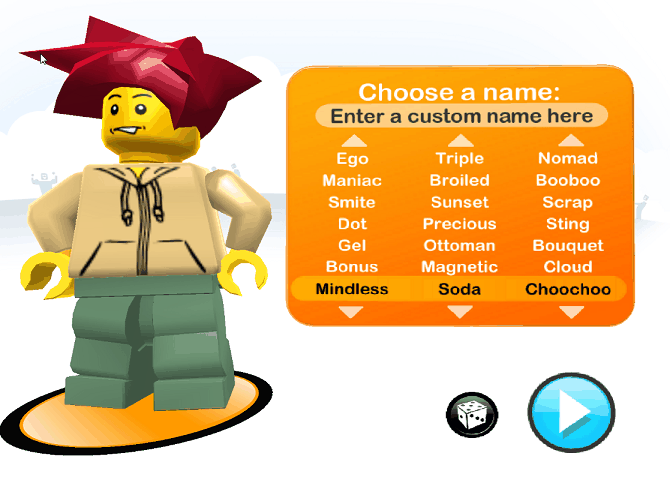
If you did choose to write in your own custom name, it will get sent to the Mythrans (Game Moderators) for approval. This is to make sure no inappropriate names get chosen. After you send it for approval, choose a temporary name that you will be using in the meantime until it is approved. Confirm your name selections, which will take you back to the main character screen. You can create additional characters by following the same process, but you are probably anxious to dive into the Lego Universe right now! So click on "Play", and have fun!
After you log in, you will be taken the the minifigures section where you can create your minifigures. You are allowed up to four minifigures per account. We will create our first one now.
You will start with a randomly generated character, which you can customize the way you like. You can also click on the dice to randomly regenerate your character. If you are in a hurry to get in game, just click the dice a few times until you find a character that looks the way you like, and click "Play" (the blue arrow). If you choose to customize your own character (recommended), once you start you should not hit the dice on the bottom of the character window, or it will start with a new random minifigure, and changes you have made to your character will be lost.

Ok so let's begin building our minifigure! There are four parts of the minifigure that you can change: Hair, Face, Shirt, and Legs. It is recommended you start with the face. Left click on the face to go to the face customization screen.

The face has three areas that you can customize: mouth, eyes, and eyebrows. You can hit the dice on that screen to randomize, but it is recommended you give your minifigure your own choice, as you will be together for many adventures to come!
The choices will be presented to you in a roulette fashion. You can click and drag your mouse to change the choices, or use your mouse wheel. Choose a combination of mouth, eyes and eyebrows, and click on the blue "V" that says "Choose". This will set your choice, and take you back to the minifigure screen.
Next, click on the hair. There will be two icons in the bottom which control what you are customizing: hair style, and hair color. Find the color and style that looks the coolest to you, and click the blue button again.

Next, left click on the shirt. Here you can customize the shirt decal, and shirt color. There are many cool designs for the shirts! Again, select the style and color you like best, and click the blue button.

Last, click on the legs. All shapes are the same, so choose the color that you like best.

If you like how you look, then you are done! Otherwise you can click again on any of the parts to change them until you have your perfect minifigure. Character creation is one of the more fun processes in MMOGs! Here is what I ended up with. How does yours look like? Did you create a cooler minifigure?

Click on the blue button to proceed. You will now be taken to the minifigure naming screen, where you can give your character its name! The random name generator will give you some cool ideas such as "MindlessSodaChoochoo" or "NeoCrunchyMonster". You can use one of those - just hit play with the three words of your choice in the orange bar on the bottom. Or use the arrows to insert different words into the orange bar, until you come up with a combination you like. Or you can think of your own name!
If you want to come up with a name of your own, don't include any real details about yourself such as first name, last name, age, or address. Use your imagination instead to come up with an awesome name that will fit a Lego minifigure. Note that your character name cannot be changed later, so choose carefully. Think of a name that is creative, cool and funny. Type it in, and click on the Play button again.
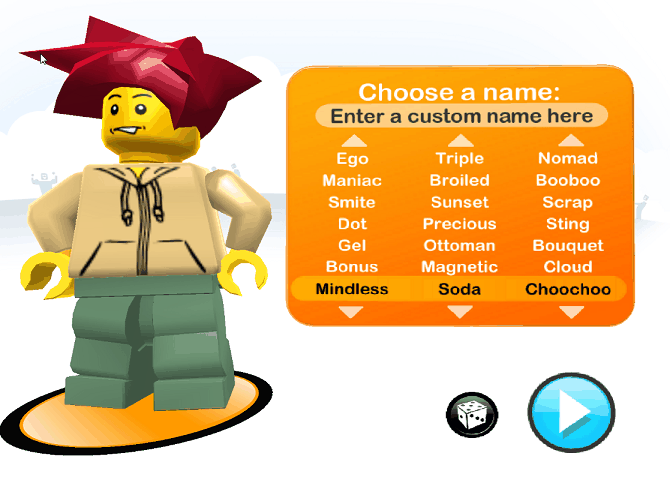
If you did choose to write in your own custom name, it will get sent to the Mythrans (Game Moderators) for approval. This is to make sure no inappropriate names get chosen. After you send it for approval, choose a temporary name that you will be using in the meantime until it is approved. Confirm your name selections, which will take you back to the main character screen. You can create additional characters by following the same process, but you are probably anxious to dive into the Lego Universe right now! So click on "Play", and have fun!
Spread The Word
Article Series
This article is part 2 of a 2 part series. Other articles in this series are shown below:
-
Lego Universe character creation guide
1 Response to "Lego Universe character creation guide" 
|
said this on 24 Apr 2011 5:41:43 PM EDT
hola queremos accesar
(Comment Replies Disabled)
|
Comment posting has been disabled on this article

 Author/Admin)
Author/Admin)